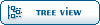Home » RBC Forums » General Discussion » Z80 Multi Board Computer (Z80 modular backplane computer)
| Re: Z80 Multi Board Computer [message #9437 is a reply to message #9436] |
Mon, 29 November 2021 12:25   |
 lynchaj
lynchaj
Messages: 1074
Registered: June 2016
|
Senior Member |
|
|
Z80 CTCDART board

update: still refining the design but is mostly complete, please review and comment
update: got some great feedback on design which I sincerely appreciate. It's more about making a board that *can* work, it has to make sense to people building the board especially with complicated devices like CTC and DART. Usability matters. So do aesthetics. Please, if you see things in this or any of my designs which make them difficult to use or just plain awkward, please let me know. I am happy to hear and act on your concerns to the best of my ability. It is very easy to be "tone deaf" on a design and I have done it many times. Critiques welcome.
update: received some more feedback so rolled it in to design. Please see updated technical data files.
update: revised schematic to better explain X6 and defaults for X4, X5, and X6
update: more corrections and fixes, found an error on the frequency divisor table & fixed
update: Got the PCBs and started build and test. Initial results indicate a problem with IM2 interrupt vector handling. Board will need a PCB respin to more closely model the ECB Zilog Peripherals board. Something got lost in the translation and the board is not passing IM2 vector properly. Advise against building this board and to wait for the respin
[Updated on: Wed, 12 January 2022 05:18] Report message to a moderator |
|
|
|
| Re: Z80 Multi Board Computer [message #9438 is a reply to message #9437] |
Mon, 29 November 2021 12:27   |
 lynchaj
lynchaj
Messages: 1074
Registered: June 2016
|
Senior Member |
|
|
Z80 DUALPIO board

update: still refining the design but is mostly complete, please review and comment
update: Got the PCBs but this board likely has the same issues as the Z80 CTCDART in handling IM2 interrupt vectors. Will need a PCB respin to more closely model the logic in the ECB Zilog Peripherals board. Recommend against building this board and to wait for the PCB respin
[Updated on: Wed, 12 January 2022 05:20] Report message to a moderator |
|
|
|
|
|
| Re: Z80 Multi Board Computer [message #9447 is a reply to message #9446] |
Fri, 03 December 2021 03:29   |
 lynchaj
lynchaj
Messages: 1074
Registered: June 2016
|
Senior Member |
|
|
Hi
The number of boards available for Z80 modular backplane computer has grown and using this thread as an archive seems impractical. I've created a Github repo to store all the boards technical information which is available here: https://github.com/lynchaj/nhyodyne
The new repo contains the KiCAD information, Gerber files, schematics, PCB layout, BOM, 3D rendering, and a brief description with jumper settings for each board.
There is also a discussions forum in case anyone wants any specific help with their build or would like to discuss related topics such as future boards, changes to existing boards, etc. https://github.com/lynchaj/nhyodyne/discussions
I've only included the most recent versions of boards and have retired a number of older ones which have had respins, corrections, etc.
I hope this helps, Thanks, Andrew Lynch
PS, there is limited software information in the repo because the default is RomWBW and all the boards are supported in the RomWBW-dev branch so not duplicating what's already posted
[Updated on: Fri, 03 December 2021 03:59] Report message to a moderator |
|
|
|
|
|
| Re: Z80 Multi Board Computer [message #9460 is a reply to message #9457] |
Wed, 08 December 2021 04:38   |
 lynchaj
lynchaj
Messages: 1074
Registered: June 2016
|
Senior Member |
|
|
Z80 PSG V1

Hi
This is an update to the PSG circuit from the original ECB SCG board. It attempts to be more MSX compatible by adding flexibility to IO port setting and implementing either Atari or MSX compatible joystick ports. Would like your reviews and comments on the design especially regarding usability concerns which were an issue with the ECB SCG PSG implementation.
Thanks, Andrew Lynch
PS, this board is in early design and probably won't go to PCB manufacturing until at least Jan/Feb 2022 depending on how current boards (Z80 KBDMSE & Z80 VDC) go in build and test. Following those are respins of Z80 ROM and Z80 PPIDE which I expect to go quickly since there weren't any major issues with their original boards and it was just an update. So there is plenty of time to make changes if needed.
[Updated on: Wed, 08 December 2021 05:17] Report message to a moderator |
|
|
|
| Re: Z80 Multi Board Computer [message #9461 is a reply to message #8396] |
Wed, 08 December 2021 04:43   |
 lynchaj
lynchaj
Messages: 1074
Registered: June 2016
|
Senior Member |
|
|
Z80 VDP1A

Hi
This is first iteration of upcoming Z80 VDP1A board. It is based on the V9938 section of the S-100 MSX VDP board updated to support V9958. It is designed for output compatible with GBS-8200 video converter boards. Since there are multiple ways to design V9938/V9958 video output stages the plan is to design two boards and downselect depending on which one does best. This design uses multiple discrete components to fashion a video output stage similar to how implemented on S-100 MSX VDP (demonstrated working design).
Please review and comment on design. I am especially interested in usability concerns as these boards are highly complicated and usability can suffer with all the many options available.
Thanks, Andrew Lynch
[Updated on: Wed, 08 December 2021 05:26] Report message to a moderator |
|
|
|
| Re: Z80 Multi Board Computer [message #9462 is a reply to message #9461] |
Wed, 08 December 2021 04:47   |
 lynchaj
lynchaj
Messages: 1074
Registered: June 2016
|
Senior Member |
|
|
Z80 VDP1B

Hi
This board is same idea as Z80 VDP1A but uses CXA1645 for video output stage instead of discrete components. Please review and comment especially preferences between VDP1A and VDP1B versions.
Thanks, Andrew Lynch
[Updated on: Wed, 08 December 2021 07:35] Report message to a moderator |
|
|
|
| Re: Z80 Multi Board Computer [message #9484 is a reply to message #9462] |
Mon, 13 December 2021 11:00   |
 lynchaj
lynchaj
Messages: 1074
Registered: June 2016
|
Senior Member |
|
|
Hi
It seems everyone has gotten their Z80 VDCs to work and all except me have working Z80 KBDMSE boards. I made the silly assumption that I could use scrap PC/AT 8042 keyboard controllers and that turned out to be completely wrong.
The only part that is known to work is the VT82C42 and the scrap PC/AT keyboard controllers *DO NOT* work. It is cool to see the "CVDU OK" message come up on the VGA monitor though. Soon I'll have my VT82C42 chips and it will be working as well. I've updated the schematic with known working part, untested but possible working parts, and known non-working parts. The next version of the Z80 KBDMSE will include a PLCC-44 and DIP-40 sockets in an attempt to allow for more diversity of parts.
Does anyone know of any known good PS/2 keyboard & mouse controllers in DIP-40 and/or PLCC-44? I'll start off with VT82C42 since that is the easy one 
Thanks, Andrew Lynch
PS, despite it's reputation the GBS-8200 seems to work great with my Z80 VDC. Now that it is getting analog color and CSYNC it seems very happy and pretty reliable VGA upscaler. Seems worth the $25 since getting a legacy monitor would have cost a small fortune
[Updated on: Mon, 13 December 2021 11:02] Report message to a moderator |
|
|
|
|
|
|
|
|
|
|
|
|
|
|
|
|
|
|
|
|
|
| Re: Z80 Multi Board Computer [message #9506 is a reply to message #9504] |
Fri, 17 December 2021 05:06   |
 lynchaj
lynchaj
Messages: 1074
Registered: June 2016
|
Senior Member |
|
|
Hi
Got some great feedback on the Z80 CTCDART regarding the complicated jumper settings. Trying to eliminate need for fly wires in default and most common configurations. Please take another look and let me know what issues remain
The technical data for Z80 CTCDART is at top of page 4 of this thread. I posted a URL but it gets mangled by the editor for some reason
[url=https://www.retrobrewcomputers.org/forum/index.php?t=ms g&th=568&goto=9437&#msg_9437][/url]
Thanks, Andrew Lynch
[Updated on: Fri, 17 December 2021 05:11] Report message to a moderator |
|
|
|
|
|
| Re: Z80 Multi Board Computer [message #9509 is a reply to message #9507] |
Sat, 18 December 2021 17:23   |
 lynchaj
lynchaj
Messages: 1074
Registered: June 2016
|
Senior Member |
|
|
Hi
The 74LS chips will probably work since they are generally fast enough up to about 8-10 MHz. I specified 74F parts for the logic on the Z80 RAM and Z80 ROM boards because those memory cycles are really fast (compared to IO) and the logic is three layers deep. If there is going to be a choke point for system speed I think it will most likely come on the Z80 RAM and Z80 ROM boards. That being said, for most common Z80 speeds (2.5-10 MHz) 74LS would probably work just fine.
74HCT is a bit slower than 74LS in general so I would not recommend using 74HCT on a timing sensitive board. However, I have substituted 74HCT in a number of areas and it has worked just fine. In fact, I've built both Z80 RAM and Z80 ROM using 74LS parts when I ran out of the 74F parts and it worked just like regular.
I tried to keep the chip select logic shallow but I just could not avoid three layers due to the complexity of all the factors which have to be considered.
My recommendation is to build with what you have and start out your initial build with a 4 MHz clock which has very generous timing characteristics. If that works bump it up to 6 or 8 MHz. Frankly, 8 MHz is as fast as I run my system because the DMA chip is rated for 8 MHz (probably can go much faster, CMOS part) and also is fast enough for FDC polling at 1.44MB floppy disks. There really isn't a lot of benefit for going faster at least in my opinion. People do though so that's cool.
Thanks and good luck! Andrew Lynch
PS, you can go much faster if you'd like but if so probably you should use the local CPU oscillator on the Z80 processor V3 board instead of the bus clock on the Z80 clock board. Being local means it can go much faster -- probably up to 20 MHz. Also you'll need to pay special attention to each board at higher clock speeds as timing becomes a lot more sensitive. I would probably recommend using 74F parts for the processor, RAM, and ROM boards buffers and transceivers so they aren't held back by the typical 74LS parts.
[Updated on: Tue, 21 December 2021 10:30] Report message to a moderator |
|
|
|
|
|
| Re: Z80 Multi Board Computer [message #9523 is a reply to message #9097] |
Thu, 23 December 2021 03:19   |
 lynchaj
lynchaj
Messages: 1074
Registered: June 2016
|
Senior Member |
|
|
edzard wrote on Fri, 03 September 2021 11:35Hello Andrew,
Nice and impressive work!
Would you think it's feasible/possible to port the ParPorProp to the MBC-system?
Maybe without the serial port?
Best regards,
Edzard
Hi Edzard,
Sorry it has been quite a while but I am finally getting to this project. As you requested, I designed a Z80 PropIO board for the Z80 MBC. As you'd probably expect it is a much lower cost option to build your own system with rich IO.
I had to make some accommodations to the Z80 PropIO due to reduced space but it is similar to the ECB PropIO V2. It has a micro-SD card, VGA monitor compatible display, PS/2 Keyboard, a speaker, and a serial port. In addition, there is a PropPlug but I had to remove the external barrel jack for stand-alone 5V operation due to lack of PCB space. I suppose in theory you could plug the Z80 PropIO into a powered backplane and use it as a simple computer just by itself but I've not seen that done personally and it would need a special firmware load.
Later today I will add some technical data for you and others to review and comment. Thanks for your patience! Andrew Lynch
PS, one interesting side effect of the Z80 PropIO is now the minimum system has been reduced to a Z80 backplane, Z80 processor (with local oscillator), Z80 RAM, Z80 ROM, and Z80 PropIO. If you're really hard-core you can eliminate the Z80 RAM and just go with Z80 ROM only but you'll need special ROM images and it has pretty limited functionality. I went ROM-only for a while during initial build and test. It works but gets old quickly. If you order all five PCBs at once from JLCPCB to combine shipping it really lowers the build cost
[Updated on: Thu, 23 December 2021 03:39] Report message to a moderator |
|
|
|
| Re: Z80 Multi Board Computer [message #9524 is a reply to message #8396] |
Thu, 23 December 2021 04:15   |
 lynchaj
lynchaj
Messages: 1074
Registered: June 2016
|
Senior Member |
|
|
Z80 PROPIO

Hi, this is a conversion of the ECB PropIO V2 to the Z80 MBC format with some minor adjustments due to limited PCB space. Please review the technical data and post your comments or send them to me by PM.
Thanks, Andrew Lynch
[Updated on: Thu, 23 December 2021 04:31] Report message to a moderator |
|
|
|
| Re: Z80 Multi Board Computer [message #9535 is a reply to message #9524] |
Sun, 26 December 2021 21:14   |
 mrgcms
mrgcms
Messages: 7
Registered: August 2020
|
Junior Member |
|
|
Hi, I need some help with my initial startup.
I've built my Z80PROC3, Z80RAM3, z80ROM2 and Z80SERIAL3. I loaded the latest SBC_Std.rom from the ROMWBW github site, using a 28F040 in ROM0 slot. The RAM board has two 512KB chips installed, the CPU has a 4MHz module set for onboard use, the serial board has a 7.3728MHz oscillator.
On power up, the RAM and ROM chip select LEDs flash in a way that the system appears to be booting, till eventuallly, the RAM LED is extinguished and the ROM stays lit. I never see any activity of the serial board select LED - the DIP switch is set up as noted in the schematic.
I'm guessing I'm missing something simple here. The system definitely looks like it's booting, but I get no response from the serial board, or on the serial board boardsel.
Is there a different ROMWBW build for this system?
Does the clock module need to be present, even if the CPU has an on board oscillator? (Is ROMWBW maybe expecting the board, then freezing when not found? . .
I see in some of the earlier posts that there are some test routines that can be loaded into FLASH to test various parts when setting up initially. Are these available anywhere?
Thanks for ANY insight - So close (I think), but not quite there yet.
Dave White
|
|
|
|
| Re: Z80 Multi Board Computer [message #9536 is a reply to message #9535] |
Mon, 27 December 2021 03:26   |
 lynchaj
lynchaj
Messages: 1074
Registered: June 2016
|
Senior Member |
|
|
Hi
Well it sounds like you're off to a good start. One thing I noticed right away is RomWBW expects the Z80 Serial to have a 1.8432 MHz oscillator to work and then will generate a 38400 bps (n,8,1) serial rate. With a 7.3728 MHz it will work but will go 4 times as fast resulting in a 153600 bps serial rate which is non-typical rate. It will work but I would check that first. RomWBW can be configured to start with other bitrates but you need to catch the first one on default to make the changes.
Next, I would check out the jumpers as they can cause people grief. Probably your easiest bet is take close up photos and I can check them against working units. I've documented the jumpers but sometimes things slip through so it's a good idea to compare against working units to verify.
If you use the local oscillator on the Z80 processor, you do not need the Z80 clock board but you'll probably want it any way. The Z80 clock board has a bunch of handy diagnostic items on it like a beeper, user LEDs, a user button, etc. which are super handy for debugging. Also just regular booting you can get a pretty good idea of what's happening internal just watching the user LEDs because RomWBW lights them at various stages of booting.
Yes there are some test ROM images with handy programs like scream, button, LEDs, jploop, etc. I'll make sure they get posted on the repo. Thank you.
I'll send you a PM with my email so we can continue with your system. Don't worry, we'll get it running. Thanks, Andrew Lynch
|
|
|
|
| Re: Z80 Multi Board Computer [message #9537 is a reply to message #9536] |
Mon, 27 December 2021 03:37   |
 lynchaj
lynchaj
Messages: 1074
Registered: June 2016
|
Senior Member |
|
|
Hi Dave
One more thing is the best support for Z80 MBC is in RomWBW-dev branch. You'll need to use the MBC-std.asm for best hardware support. SBC_std.asm might work but it will be difficult due to the slight differences in the memory page control latches (MPCL) compared to the SBC. I recommend pulling RomWBW-dev off the repo and building it locally and use the 512KB ROM image initially with as many defaults as possible. Once that's working you can gradually expand to customize your set up. Thanks, Andrew Lynch
PS, do you mean 29F040 Flash ROMs? I hadn't heard of 28F040 which I think would be an EEPROM. Probably would still work assuming it has the same pinout as a 29F040
PPS, I would also bypass the DS1210s with the jumpers. The NVRAM works just fine with Z80 RAM V3 but I've found the DS1210s can be a big unnecessary PITA during initial debugging phase. Not worth it until everything else is working. Also go with only one RAM chip until RomWBW is booting reliably.
[Updated on: Mon, 27 December 2021 03:42] Report message to a moderator |
|
|
|
|
|
|
|
| Re: Z80 Multi Board Computer [message #9541 is a reply to message #9540] |
Mon, 27 December 2021 14:48   |
 lynchaj
lynchaj
Messages: 1074
Registered: June 2016
|
Senior Member |
|
|
mrgcms wrote on Mon, 27 December 2021 15:52Thanks Andrew.
In response to your points:
1. I don't have a 1.8432MHz oscillator, but tried setting the terminal 4x faster. Still nothing, although I'm also seeing no activity on the serial board select LED.
2. I'll build my clock board this afternoon, so that may give some more information.
3. I pulled down the ROMWBW dev branch this morning and burned the MBC_Std.rom image, just about the same as before.
4. Yes, sorry, I meant 29F040 - late night debugging.
5. I already have the DS1210s bypassed. And removed one RAM chip.
I'll take some hi-res pictures of the boards, but I think my best bet right now will be to get the clock board build to aid in debugging. I'm also going to build a second ROM board with a ZIF socket, to make installing test ROMs easier.
Hi Dave
The DS1210s need to be removed from circuit not just bypassed. If there present on CS_RAM they'll raise hovoc if present even if disabled.
DS1210s are "special" great when you need them but a real PITA during debugging.
Thanks, Andrew Lynch
|
|
|
|
| Re: Z80 Multi Board Computer [message #9542 is a reply to message #9541] |
Mon, 27 December 2021 15:05   |
 mrgcms
mrgcms
Messages: 7
Registered: August 2020
|
Junior Member |
|
|
Yes, I maybe should have been clearer. The jumpers are set for bypass, as specified in the instructions, AND the two DS1210s are removed.
I did just finish my clock board (less speaker). Now during the boot, the clock board RUN LED is illuminated, then at end of "boot", that LED is extinguished and the HALT LED is lit. With the exception of the power LED, no other LEDs on the clock board are illuminated at any point.
Oh, and I did just find a 1.8432MHz oscillator - I forgot that I had the SBC V2 board and was able to borrow the oscillator from that.
[Updated on: Mon, 27 December 2021 15:07] Report message to a moderator |
|
|
|
|
|
|
|
|
|
|
|
|
|
|
|
|
|
|
|
|
|
Current Time: Fri May 17 16:56:03 PDT 2024
Total time taken to generate the page: 0.00963 seconds
|
 RetroBrew Computers Forum
RetroBrew Computers Forum
 Members
Members Search
Search Help
Help Login
Login Home
Home