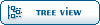| Disk image of Uni-Flex disk [message #9422] |
Thu, 25 November 2021 10:45  |
 guus.assmann
guus.assmann
Messages: 50
Registered: May 2018
Location: Netherlands
|
Member |
|
|
Hello,
As the title says, I need to make a backup (clone or image) from a UniFlex disk.
I don't have a system with Linux.
My computers are either windows 10 or windows 8 driven.
The USB to IDE does work, I could format a drive with it.
I have (several make and sizes) IDE-disks and want to image the working one, before I maybe mess it up.
So I don't dare use UniFlex untill I can restore the disk.
How can I make an Image that I could also put on another drive.
Thanks in advance.
BR/
Guus
|
|
|
|
|
|
|
|
|
|
|
|
 RetroBrew Computers Forum
RetroBrew Computers Forum
 Members
Members Search
Search Help
Help Login
Login Home
Home