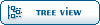| Zeta 2 and ParPortProp [message #9631] |
Tue, 18 January 2022 00:44  |
 stefanf
stefanf
Messages: 4
Registered: October 2021
|
Junior Member |
|
|
Hi there,
I've built the Zeta 2 and the ParPortProb board and both are working so far. But if I connect both with each other, the PartPortProb Board is not recognized, see picture.
I programmed the 24LC512 EEprom as in the instructions and adopted the standard templates.
Can someone help? thank you
Kind regards
Stefan F, Germany/Berlin
|
|
|
|
|
|
|
|
|
|
| Re: Zeta 2 and ParPortProp [message #9638 is a reply to message #9637] |
Wed, 19 January 2022 19:53   |
 alkmar
alkmar
Messages: 29
Registered: August 2019
|
Junior Member |
|
|
I posted my configuration in case it may be helpful, let me know if there is any other info that would be useful.
When powered on, my Zeta V2 enumerates most of the devices within 2 seconds. At 3 seconds the Zeta V2 enumerates the ParaPortPorp and my ParaPortPorp will flash the SD drive access light and issue an audible beep.
Output from the serial (to capture it, it looks the same on VGA):
RomWBW HBIOS v3.0.1, 2020-04-04
ZETA V2 Z80 @ 8.000MHz
0 MEM W/S, 1 I/O W/S, INT MODE 2
512KB ROM, 512KB RAM
CTC: MODE=Z2 IO=0x20
UART0: IO=0x68 16550A MODE=38400,8,N,1
DSRTC: MODE=STD IO=0x70 Wed 2022-01-19 19:40:37 CHARGE=OFF
MD: UNITS=2 ROMDISK=384KB RAMDISK=384KB
FD: IO=0x30 UNITS=2
PPP: IO=0x60 F/W=0.96.0
PPPCON: 80X37 TEXT (ANSI)
PPPSD0: TYPE=SDHC BLOCKS=0x03B72400 SIZE=30436MB
Unit Device Type Capacity/Mode
---------- ---------- ---------------- --------------------
Char 0 UART0: RS-232 38400,8,N,1
Char 1 PPPCON0: Terminal PropTerm,ANSI
Disk 0 MD1: RAM Disk 384KB,LBA
Disk 1 MD0: ROM Disk 384KB,LBA
Disk 2 FD0: Floppy Disk 3.5",DS/HD,CHS
Disk 3 FD1: Floppy Disk 3.5",DS/HD,CHS
Disk 4 PPPSD0: SD Card 30436MB,LBA
ZETA V2 Boot Loader
ROM: (M)onitor (C)P/M (Z)-System (F)orth (B)ASIC (T)-BASIC (P)LAY (U)SER ROM
Disk: (0)MD1 (1)MD0 (2)FD0 (3)FD1 (4)PPPSD0
Boot Selection?
Zeta v2 PCB v2.0 (8mhz) settings:
Firmware: RomWBW3.0.1 (for Zeta V2)
P1: 5V input power to computer
P2: Open
P4: Connected to ParaPortProp PCB (all pins)
P6: Connected to floppy drives
JP1: Open (sends serial data to ParaPortProp for VGA display and receives keyboard via serial)
JP2: Pin 1&2 from left shorted, pin 3 open
U17: 16.000Mhz
U18: 1.8432Mhz
U19: 8.000 Mhz
Powered from 5.1mm barrel connector
ParaPort Prop PCB v1.1 settings:
Firmware: 0.96.0
JP1: Shorted
JP2: Open
JP3: Pin 1&2 shorted (left most and center pin), pin 3 open
JP4: Shorted
JP5: Shorted
P3: Not used
P4: Not used
P5: Connected to Zeta 2 (all pins)
P1.5v: not connected
X1: 5.000mhz
[Updated on: Wed, 19 January 2022 21:39] Report message to a moderator |
|
|
|
|
|
| Re: Zeta 2 and ParPortProp [message #9646 is a reply to message #9640] |
Thu, 20 January 2022 10:24   |
 alkmar
alkmar
Messages: 29
Registered: August 2019
|
Junior Member |
|
|
Can you confirm that JP1 on the Zeta 2 PCB does NOT have a jumper installed? If this is shorted all console output will be directed to the Zeta 2 serial port.
If JP1 is open all output will be directed to your ParaPortProp (VGA output and DIN keyboard input).
When booting the computer without the ParaPortProp attached, do you get all of the output I listed previously (aside from missing the devices related to the ParaPortProp)?
[Updated on: Thu, 20 January 2022 11:40] Report message to a moderator |
|
|
|
| Re: Zeta 2 and ParPortProp [message #9653 is a reply to message #9646] |
Fri, 21 January 2022 01:09  |
 stefanf
stefanf
Messages: 4
Registered: October 2021
|
Junior Member |
|
|
Hi there,
Thanks for the feedback. Whether I plug jumper 1 or not, the behavior is the same.
This message appears on the external monitor connected to the ParPortPorp Board:
Initializing ParPortProb .... OK
Initializing Keyboard....OK
Initializing SD card..... OK
Initializing Serial Port... OK
Starting PortIO cog..... OK
ParPortProp is ready!
and when I connected a PC with terminal software to the RS232 of the ZETA 2 board, these messages:
RomWBW HBIOS v3.0.1, 2020-04-04
ZETA V2 Z80 @ 8,000MHz
0 MEM W/S, 1 I/O W/S, INT MODE 2
512KB ROM, 512KB RAM
CTC: MODE=Z2 IO=0x20
UART0: IO=0x68 16550A MODE=38400,8,N,1
DSRTC: MODE=STD IO=0x70 Wed 2022-01-19 19:40:37 CHARGE=OFF
MD: UNITS=2 ROMDISK=384KB RAMDISK=384KB
The ParPortProb Board is shown as not connected with the address 0X60, although it is connected.
I didn't connect a chain drive because I still don't have the chip for it.
greeting
Stefan
|
|
|
|
 RetroBrew Computers Forum
RetroBrew Computers Forum
 Members
Members Search
Search Help
Help Login
Login Home
Home